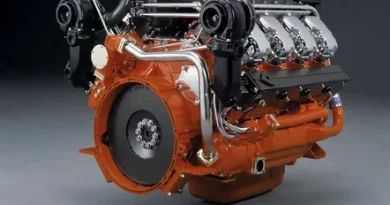Top 5 Best Online Video Editing Tools of 2021
In recent years, content creation has exploded, making it even easier to generate videos that can be shared for a portfolio, a project, and various other purposes. Video marketing has become one of the most popular marketing techniques in recent years. The majority of businesses nowadays use video marketing as a technique, which has resulted in a significant increase in sales. A customer would rather watch a brief video than read an article that provides the same content in today’s fast-paced society. As more businesses turn to video marketing, many video makers are being developed and deployed on the market.
Also, editing and making films has grown quite popular in recent years, thanks to the introduction of several social video-sharing sites such as YouTube, Vimeo, Instagram, and others. There are many video makers available on the internet that can be used to produce and edit videos without having to download anything. We’ve compiled a list of some of the most popular online video editing tools in this article.
Post Content
InVideo
The InVideo video maker includes several tools for creating videos quickly and easily. The vast selection of ready-to-use templates is certainly their greatest bet. Additionally, there are various unique features such as stickers, vector shapes, and masks that can help you expand your creative boundaries and improve the look of your video productions.
Your video can be downloaded in 720p resolution in the free version. You can also share the videos directly on Twitter, YouTube, and Facebook. You may also create a preview link to share your project with your colleagues.
Before you begin editing, InVideo recommends that you first establish your brand. It entails customizing the preset with your company’s colors, name, and logo. These elements will be available in the editing dashboard, allowing you to add your brand elements right away. InVideo is the most comprehensive video maker on our list.
Adobe Spark
Adobe Spark includes many advanced capabilities for its customers. You can take pictures, web pages, and films that are unique to you, and it comes with a plethora of templates. Their videos do an excellent job of provoking thought and encouraging creativity, but they are limited to 30 seconds.
Adobe Spark includes access to Adobe Stock, which is a library of royalty-free images offered by Adobe. There are two different formats to choose from – landscape and square.
The preset themes in Adobe Spark are made to complement your specific flavor, flair, and specialty in your movies, visuals, and web pages. Spark is one of the most effective tools for customized branding.
Renderforest
RenderForest has a step-by-step tutorial that makes learning how to use their features a snap. They feature beautifully designed and detailed prompts.
Renderforest has lots of Royalty-Free Stock Footage available. You can only directly export to Facebook or YouTube. You can also save the movie to your PC along with the watermarks. Renderforest also encourages your creativity with their ready-to-use tools. This is one of the simple-to-use video makers on our list.
Wave.video
Wave.video is a video marketing platform that allows users to create, edit, share, and host videos. Wave.video is ideal for bloggers and social media enthusiasts, and just about anyone who wants to create an online video.
Even non-professional video creators will find the platform’s layout to be intuitive and simple to navigate. Wave.video has you covered even if you don’t have your own footage. You’ll be able to select the content that matches your needs best from movies and photographs.
You may also build a white label preview link using Wave.video. That is, you will be able to share the video preview with others without revealing that it was created with Wave.video. Wave.video also allows you to embed your video on a blog or website.
You can make a single video and easily adjust its aspect ratio this way. Wave.video offers a wide range of customizing options. You can use your own fonts and logos if you want to. You may also adjust the color of the text and add a watermark to your movies.
‘Branding’ is a great function that essentially allows you to keep presets of your custom colors, fonts, and logos. So that you don’t have to choose a color or font every time you make a video: everything is there at your fingertips.
Kizoa
Kizoa gives consumers simple capabilities like instant playback and ratios that other advanced internet video creators don’t.
Kizoa truly walks you through the process of creating your video with step-by-step instructions. To share your video, Kizoa allows you to utilize a URL. You can also save it to your PC or Mac, email it, or share it straight on Facebook, YouTube, and Twitter. You may also embed it in a blog or burn it to a DVD, which is excellent for personal use or clients looking for white label permits or links.
Many other internet video makers don’t consider a wide range of tools and options, but Kizoa does. Although the font collection is limited, it is remarkable that it is not an outdated curated list of fonts. The tools of Kizoa are simple to use and can be understood even by a non-technical person.
Final words
Your alternatives for free video editing tools are here, and it’s time to test them out. While each option has its own set of benefits and drawbacks, you should now have a better sense of which free video maker is appropriate for your company.
Across all social media sites, videos consistently garner more attention than images or text posts. A professionally produced marketing video may help you tell a story about your products, crack the YouTube algorithm, attract your audience’s interest, create your brand’s personality, and enhance your paid social ad RoI.
Raise the bar on your content marketing. There’s no limit to the creative possibilities of your brand’s marketing video material with so many free video makers and editing solutions to choose from.