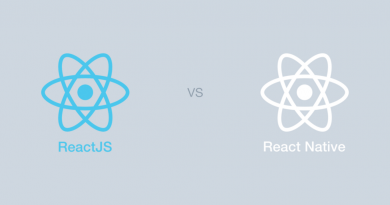How to create paypal account without debit/credit card in india 2020
Nowadays one can find amazing deals and products online. Choices have become global and international. We like to splurge on the latest Versace bag or fondle our feet in the latest Hushpuppies. What comes as a hunch is a safe mode of payment. Of all the options available online PayPal is the most trusted for online purchases or payments for both physical and digital items. One can use a PayPal account to pay, send or receive money. The obvious questions that arise in our minds.
Is it safe to do PayPal?
Is PayPal free?
Is it better to pay with PayPal or credit card?
How do I put money in my PayPal account?
All these questions need to be settled before you can actually feel at home when making purchases or receiving payments.
[su_divider top=”no” style=”dashed” divider_color=”#6068f3″ margin=”10″]
Post Content
What is PayPal and what is it used for?
[su_quote]Our open digital payments platform gives PayPal’s 237 million active account holders the confidence to connect and transact in new and powerful ways, whether they are online, on a mobile device, in an app, or in person.[/su_quote]
Paypal is one of the most famous and secure methods of payments around the world. PayPal gives better options to manage and transfer money and offers choice and flexibility when sending payments, paying or getting paid. There are two types of PayPal account- Business and Individual.
[su_divider top=”no” style=”dashed” divider_color=”#6068f3″ margin=”10″]
Facts about PayPal:
- It can be made with a few simple steps, free of cost.
- It is available in more than 200 markets around the world.
- The PayPal platform enables consumers and merchants to receive money in more than 100 currencies.
- You can withdraw funds in 56 currencies and
- hold balances in their PayPal accounts in 25 currencies.
- You can buy in a few clicks by entering your email and password when you pay with PayPal.
- Get your money back for purchases that don’t arrive or turn out to be significantly different with PayPal Buyer Protection.
- Your merchant receives you payment, not your credit card details or other financial information.
- Get all your freelancing stipends and earnings from employers around the world direct to your PayPal account.
[su_divider top=”no” style=”dashed” divider_color=”#6068f3″ margin=”10″]
PayPal account registration
With a few simple steps, you can get yourself registered. This can be done with or without a debit/credit card. you can also connect your PayPal with your bank account.
- Step 1: Go to PayPal.com or click here.
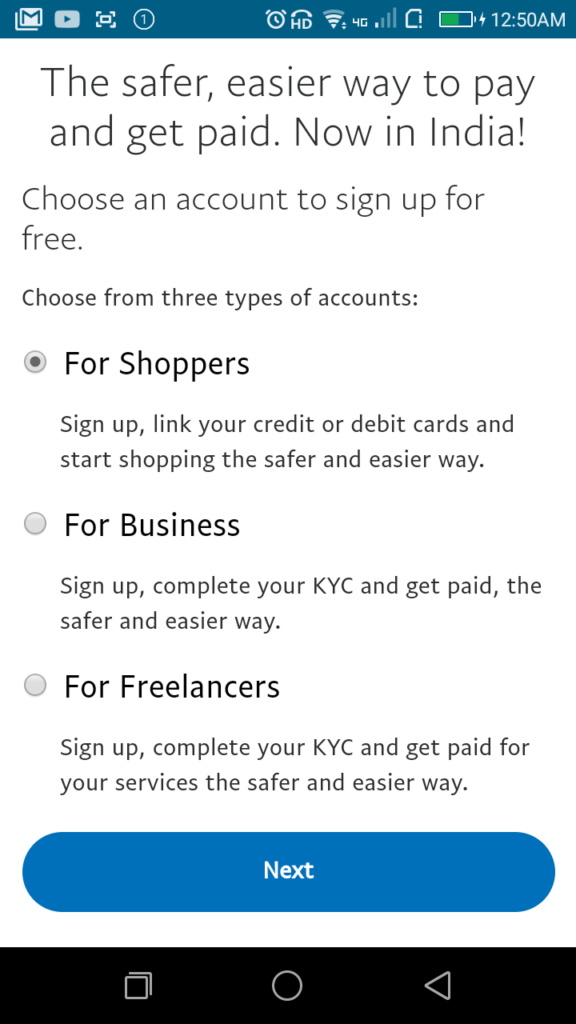
- Step 2: Click on Sign up and select from the three types of account available- Shoppers, Business, and Freelancers. Click on Shoppers and begin registering your individual account.
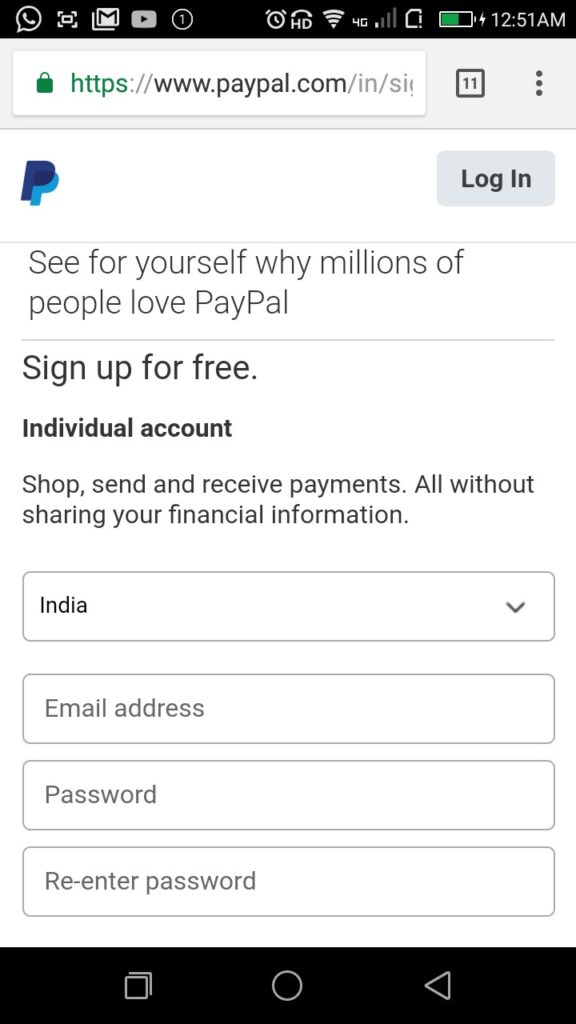
- Step 3: After filling in your email id registered with the bank and confirming the password, Click on Continue.
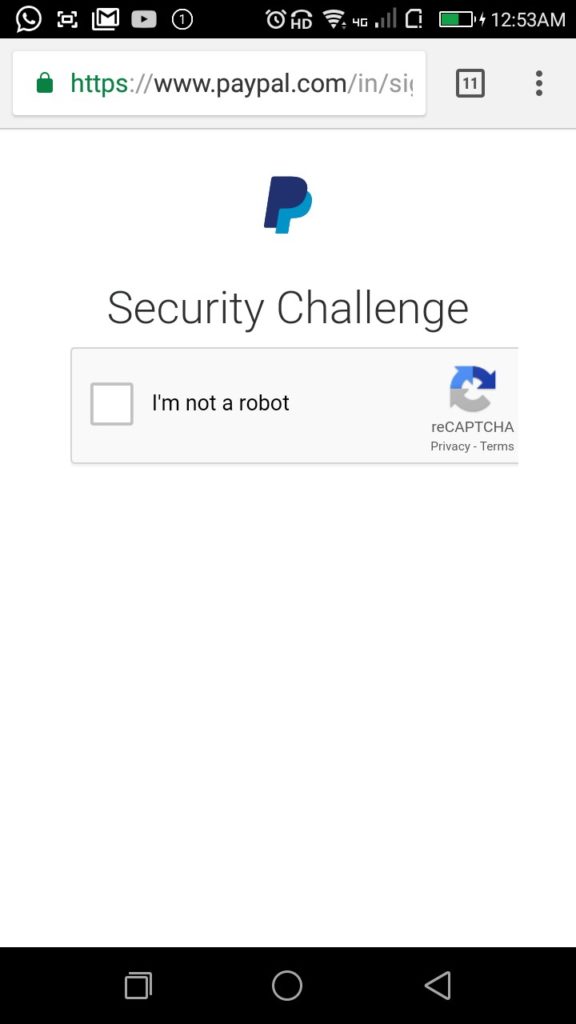
- On the next page, you need to sign up by filling up a form, you can enter your Credit/Debit card detail then or can skip it for later to send Payment. the form requires some of your personal details.
[metaslider id=1557]
- Click on Agree and continue
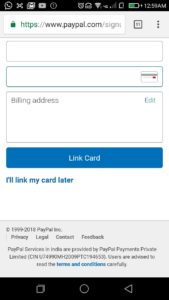
- You can either fill in your card details or click on I’ll link my card later. Your account is registered. For actually using your PayPal account you need to register your bank account. for that go to the homepage and click on My PayPal. click on Payment methods and then choose the option Add Bank Account.
[metaslider id=1567]
- Fill in the details of your Bank Account including the IFSC code.
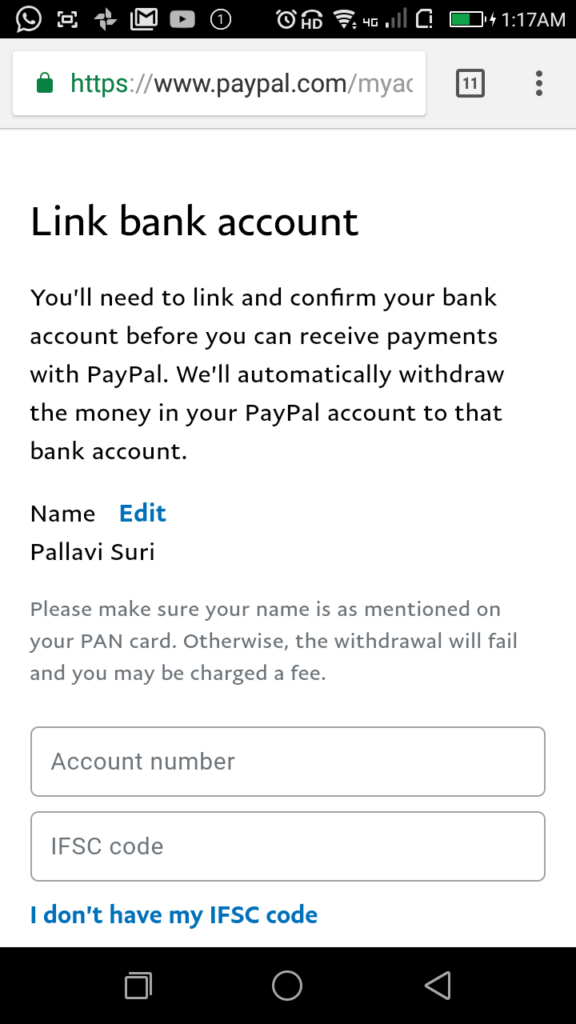
- PayPal will then confirm your Bank account by sending two small deposits. This can take 4-5 days.
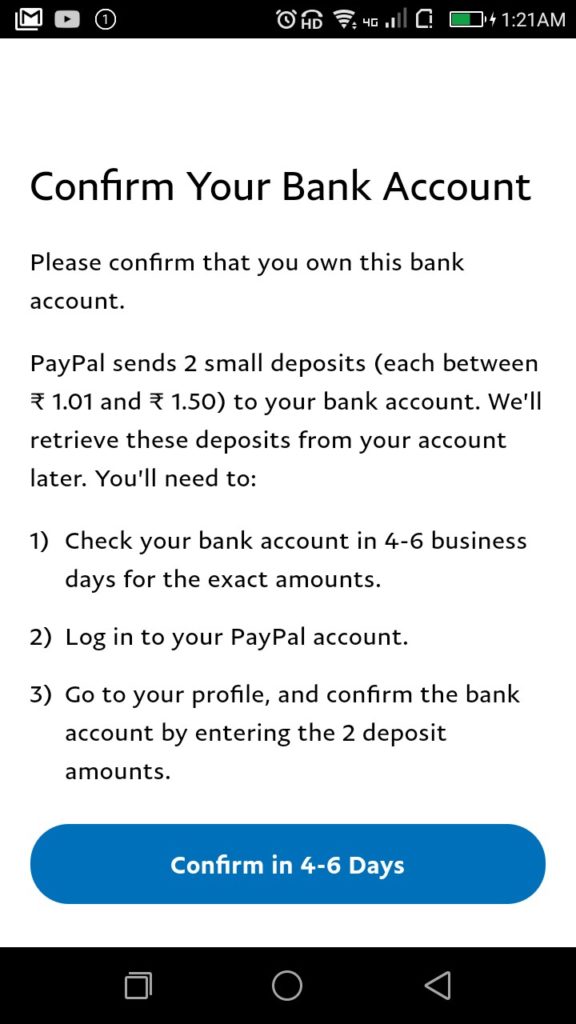
- Your screen will look like the screenshot below. You will receive the confirmation mail where you need to fill in the exact amounts deposited by PayPal in the link given in the mail itself. Once done you are all set to zoom in with your shopping trolleys or extract handsome payments for your efforts.
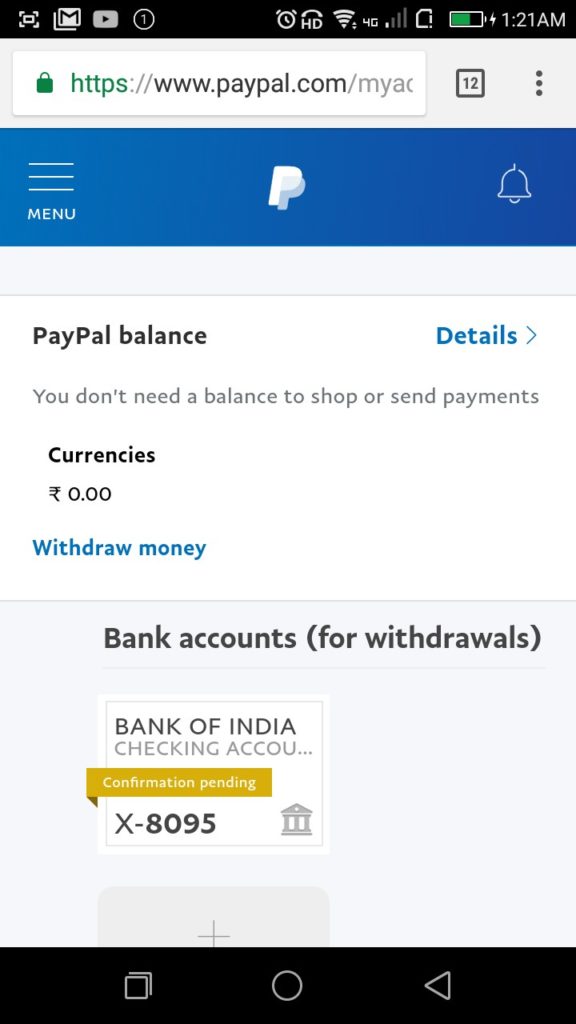
you will receive a mail like the screenshot given below.
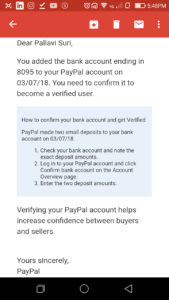
Once you have confirmed you bank account all the limits will be removed and you would be free to use your PayPal account.
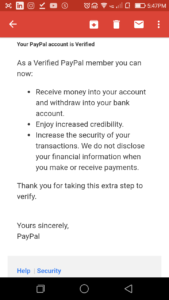
This is how your PayPal will look after being Confirmed.
[metaslider id=1585]
This was all about how to create your very own PayPal account in India. Feel free to ask your queries in the comments section below and do comment if you found the post useful. Keep in touch guys.